include: co/log.h.
#Introduction
co.log is a high-performance log library provided by coost. It supports two types of logs, level log and topic log (TLOG). It prints logs as follows:
LOG << "hello world" << 23; // level log
TLOG("topic") << "hello" << 23; // topic log
#Level Log
Level log is divided into 5 levels: debug, info, warning, error, fatal, and provides a series of macros to print logs of different levels.
A fatal log will terminate the program, and co.log will also try to print the stack information before the program exits.
Different levels of logs are written to the same file. It is usually used to print debugging information.
#Topic Log
Topic log (TLOG) has no level, but is categorized by topic.
Topic logs are written into different files according to the topic, and is generally used to print business logs.
#Performance
co.log is internally implemented in an asynchronous manner. The logs are first written into the cache. After reaching a certain amount or exceeding a certain period of time, the background thread writes the file at one time. The performance is improved by about 20 to 150 times compared with glog on different platforms. The following table shows the test results of continuously printing 1 million info logs (about 50 bytes each) in a single thread on different platforms:
| platform | glog | co.log |
|---|---|---|
| win2012 HHD | 1.6MB/s | 180MB/s |
| win10 SSD | 3.7MB/s | 560MB/s |
| mac SSD | 17MB/s | 450MB/s |
| linux SSD | 54MB/s | 1023MB/s |
#APIs
#log::exit
void exit();
- Write logs in the cache to the file and exit the log thread.
- This function is automatically called by
co.logwhen the program exits normally. - It is safe to call this function multiple times.
- When
co.logcapturesSIGINT, SIGTERM, SIGQUITor other similar signals, this function will be called before the program exits.
#log::set_write_cb
void set_write_cb(
const std::function<void(const void*, size_t)>& cb,
int flags=0
);
void set_write_cb(
const std::function<void(const char*, const void*, size_t)>& cb,
int flags=0
);
- By default,
co.logwrites logs to a local file. Users can set a callback to write logs to different destinations through this API. - The parameter
cbis the callback. In the first version (for level log), cb has 2 parameters, a pointer to the log buffer and its length. In the second version (for TLOG), cb has 3 parameters, the first is the topic, the last two parameters are the same as in the 1st version. The buffer may contain multiple logs. - The parameter
flagsis new in v3.0, the default is 0, it can be a combination of the following options:log::log2local, also write logs to local file.
#APIs removed in v3.0
-
log::init, removed in v3.0, starting from v3.0, we only need to call
flag::parse(argc, argv)at the beginning of the main function. -
log::set_single_write_cb, removed in v3.0.
-
log::close, removed in v3.0, use
log::exit()instead.
#Level Log
#Basic usages
DLOG LOG WLOG ELOG FLOG
-
The above 5 macros are used to print 5 levels of logs respectively, they are thread safe.
-
These macros are actually references to fastream, so any type supported by
fastream::operator<<can be printed. -
These macros will automatically add a ‘\n’ at the end of each log, and users do not need to manually enter a newline character.
-
The first 4 types will only print the log when the
FLG_min_log_levelis not greater than the current log level. The user can set FLG_min_log_level to a larger value to disable low-level logs. -
Print a fatal level log, which means that the program has a fatal error. coost will print the stack information of the current thread and terminate the program.
-
Example
DLOG << "this is DEBUG log "<< 23;
LOG << "this is INFO log "<< 23;
WLOG << "this is WARNING log "<< 23;
ELOG << "this is ERROR log "<< 23;
FLOG << "this is FATAL log "<< 23;
#Condition Log
#define DLOG_IF(cond) if (cond) DLOG
#define LOG_IF(cond) if (cond) LOG
#define WLOG_IF(cond) if (cond) WLOG
#define ELOG_IF(cond) if (cond) ELOG
#define FLOG_IF(cond) if (cond) FLOG
- The above 5 macros accept a conditional parameter cond, and only print the log when cond is true.
- The parameter cond can be any expression whose value is of type bool.
Since the condition is checked in the first place, even if the log of the corresponding level is disabled, these macros will ensure that the cond expression is executed.
- Example
int s = socket();
DLOG_IF(s != -1) << "create socket ok: "<< s;
LOG_IF(s != -1) << "create socket ok: "<< s;
WLOG_IF(s == -1) << "create socket ko: "<< s;
ELOG_IF(s == -1) << "create socket ko: "<< s;
FLOG_IF(s == -1) << "create socket ko: "<< s;
#Print log every N entries
#define DLOG_EVERY_N(n) _LOG_EVERY_N(n, DLOG)
#define LOG_EVERY_N(n) _LOG_EVERY_N(n, LOG)
#define WLOG_EVERY_N(n) _LOG_EVERY_N(n, WLOG)
#define ELOG_EVERY_N(n) _LOG_EVERY_N(n, ELOG)
-
The above macros print the log once every n entries.
-
The parameter n must be an integer greater than 0.
-
The first log will always be printed.
-
The program will terminate as soon as the fatal log is printed, so FLOG_EVERY_N is not provided.
-
Example
// Print every 32 items (1,33,65...)
DLOG_EVERY_N(32) << "this is DEBUG log "<< 23;
LOG_EVERY_N(32) << "this is INFO log "<< 23;
WLOG_EVERY_N(32) << "this is WARNING log "<< 23;
ELOG_EVERY_N(32) << "this is ERROR log "<< 23;
#Print the first N logs
#define DLOG_FIRST_N(n) _LOG_FIRST_N(n, DLOG)
#define LOG_FIRST_N(n) _LOG_FIRST_N(n, LOG)
#define WLOG_FIRST_N(n) _LOG_FIRST_N(n, WLOG)
#define ELOG_FIRST_N(n) _LOG_FIRST_N(n, ELOG)
-
The above macros print the first n logs.
-
The parameter n is an integer not less than 0 (no log will be printed when it is equal to 0). Generally, it should not exceed the maximum value of the int type.
-
In general, do not use complex expressions for the parameter n.
-
The program will terminate as soon as the fatal log is printed, so FLOG_FIRST_N is not provided.
-
Example
// print the first 10 logs
DLOG_FIRST_N(10) << "this is DEBUG log "<< 23;
LOG_FIRST_N(10) << "this is INFO log "<< 23;
WLOG_FIRST_N(10) << "this is WARNING log "<< 23;
ELOG_FIRST_N(10) << "this is ERROR log "<< 23;
#TLOG
#define TLOG(topic)
#define TLOG_IF(topic, cond) if (cond) TLOG(topic)
-
The TLOG macro takes a parameter
topic, which is a C-style string, and must have a static lifetime. -
The TLOG_IF macro prints the log only when
condis true. -
Example
TLOG("xx") << "hello " << 23;
TLOG_IF("xx", true) << "hello " << 23;
#CHECK Assertion
#define CHECK(cond) \
if (!(cond)) _FLOG_STREAM << "check failed: "#cond "!"
#define CHECK_NOTNULL(p) \
if ((p) == 0) _FLOG_STREAM << "check failed: "#p" mustn't be NULL! "
#define CHECK_EQ(a, b) _CHECK_OP(a, b, ==)
#define CHECK_NE(a, b) _CHECK_OP(a, b, !=)
#define CHECK_GE(a, b) _CHECK_OP(a, b, >=)
#define CHECK_LE(a, b) _CHECK_OP(a, b, <=)
#define CHECK_GT(a, b) _CHECK_OP(a, b, >)
#define CHECK_LT(a, b) _CHECK_OP(a, b, <)
-
The above macros can be regarded as an enhanced version of
assert, and they will not be cleared in DEBUG mode. -
These macros are similar to
FLOGand can print fatal level logs. -
CHECKasserts that the condition cond is true, and cond can be any expression with a value of type bool. -
CHECK_NOTNULLasserts that the pointer is not NULL. -
CHECK_EQassertsa == b. -
CHECK_NEassertsa != b. -
CHECK_GEassertsa >= b. -
CHECK_LEassertsa <= b. -
CHECK_GTassertsa > b. -
CHECK_LTassertsa < b. -
It is generally recommended to use
CHECK_XX(a, b)first, they provide more information thanCHECK(cond), and will print out the values of parameters a and b. -
Types not supported by
fastream::operator<<, such as iterator type of STL containers, cannot use theCHECK_XX(a, b)macros. -
When the assertion fails,
co.logcallslog::exit()at first, then prints the stack information of the current thread, and then exits the program. -
Example
int s = socket();
CHECK(s != -1);
CHECK(s != -1) << "create socket failed";
CHECK_NE(s, -1) << "create socket failed"; // s != -1
CHECK_GE(s, 0) << "create socket failed"; // s >= 0
CHECK_GT(s, -1) << "create socket failed"; // s > -1
std::map<int, int> m;
auto it = m.find(3);
CHECK(it != m.end()); // Cannot use CHECK_NE(it, m.end()), the compiler will report an error
#Stack trace
co.log will print the stack information when CHECK assertion failed, or an abnormal signal like SIGSEGV was caught. See details below:
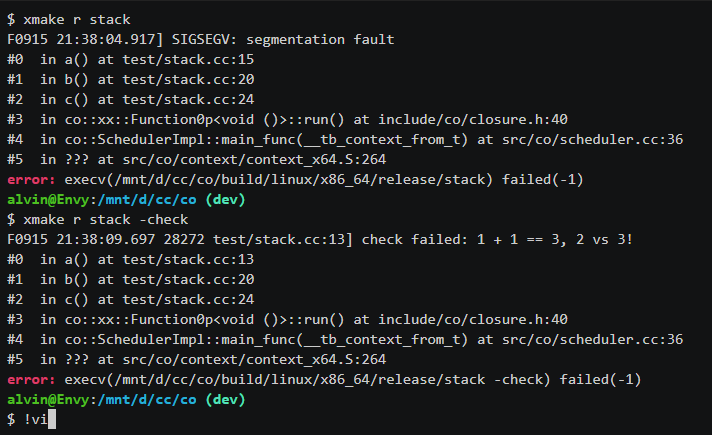 (https://asciinema.org/a/435894)
(https://asciinema.org/a/435894)
To get the stack trace, you should compile with debug symbols (compile with -g for gcc, etc). And on linux and macosx, libbacktrace is required, make sure you have installed it on your system. On linux, libbacktrace may have been installed within gcc. You may find it in a directory like /usr/lib/gcc/x86_64-linux-gnu/9. Otherwise, you can install it by yourself as follow:
git clone https://github.com/ianlancetaylor/libbacktrace.git
cd libbacktrace-master
./configure
make -j8
sudo make install
#Configuration
co.log uses co.flag to define config items. The flags defined inside co.log are listed below. These config items are valid for both level log and TLOG unless otherwise specified.
#log_dir
- Specify the log directory. The default is the
logsdirectory under the current directory. If it does not exist, it will be created automatically. - log_dir can be an absolute path or a relative path, and the path separator can be either ‘/’ or ‘\’. It is generally recommended to use ‘/’.
- When the program starts, make sure that the current user has sufficient permissions, otherwise the creation of the log directory may fail.
#log_file_name
- Specify the log file name (without path), the default is empty, use the program name (
.exeat the end will be removed), for example, the log file name corresponding to programxxorxx.exeisxx.log. - If the log file name does not end with
.log, co/log automatically adds.logto the end of it.
#min_log_level
- For level log only. Specify the minimum level of logs to be printed, which can be used to disable low-level logs, the default is 0, and all levels of logs are printed.
#max_log_size
- Specify the maximum size of a single log, the default is 4k. A log will be truncated if its size is larger than this value.
#max_log_file_size
- Specify the maximum size of a log file. The default is 256M. If this size is exceeded, a new log file will be created, and the old log file will be renamed.
#max_log_file_num
- Specify the maximum number of log files. The default is 8. If this value is exceeded, old log files will be deleted.
#max_log_buffer_size
- Specify the maximum size of the log cache. The default is 32M. If this value is exceeded, about half of the logs will be lost.
#log_flush_ms
- The time interval for the background thread to flush the log cache to the file, in milliseconds.
#log_daily
- Generate log files by day, the default is false.
#cout
- Terminal log switch, the default is false. If true, logs will also be printed to the console.
#Log file
#Log file name
co.log will write all levels of logs into the same file. By default, the program name is used as the log file name. For example, the log file of process xx is xx.log. When the log file reaches the maximum size (FLG_max_log_file_size), co.log will rename the log file and generate a new file. The log directory may contain the following files:
xx.log
xx_0523_16_12_54.970.log
xx_0523_16_13_12.921.log
xx_0523_16_15_05.264.log
xx.log is always the latest log file. When the number of files exceeds FLG_max_log_file_num, co.log will remove the oldest log file.
fatal logs will be additionally recorded in the xx.fatal file, co.log will not rename or delete the fatal log file.
#Log format
I0514 11:15:30.123 1045 xx.cc:11] hello world
D0514 11:15:30.123 1045 xx.cc:12] hello world
W0514 11:15:30.123 1045 xx.cc:13] hello world
E0514 11:15:30.123 1045 xx.cc:14] hello world
F0514 11:15:30.123 1045 xx.cc:15] hello world
0514 11:15:30.123 1045 xx.cc:11] hello world
- Level log from left to right, it is the level, time (month to millisecond), thread id, file and line number, and the log content.
- The first letter of level log is the log level,
Ifor info,Dfor debug,Wfor warning,Efor error,Ffor fatal. - Topic log has no level, others are the same as level log (The last log in the above example is a topic log).
#View logs
On linux or mac, grep, tail and other commands can be used to view the logs.
grep ^E xx.log
tail -F xx.log
tail -F xx.log | grep ^E
- The first line uses
grepto filter out the error logs in the file,^Emeans starts with the letterE. - The second line uses the
tail -Fcommand to dynamically track the log file, here we should use the uppercaseF, because xx.log may be renamed, and then generate a new xx.log file,-Fmake sure to follow the latest file by the name. - In line 3, use
tail -Fin conjunction withgrepto dynamically track the error logs in the log file.
#Build and run the test program
xmake -b log # build log or log.exe
xmake r log # run log or log.exe
xmake r log -cout # also log to terminal
xmake r log -min_log_level=1 # 0-4: debug,info,warning,error,fatal
xmake r log -perf # performance test
- Run
xmake -b login the root directory of coost to compile test/log.cc, and a binary program named log or log.exe will be generated.